 |
| Image by Gerd Altmann from Pixabay |
Teachers spend a lot of time searching for recorded dialogues to use in English language classes. Finding the right dialogue for a specific language teaching situation involves a great deal of time and preparation which sometimes ends in disappointment or frustration. More often than not, the fit between a recording we locate and situation we want to teach around is far from perfect. There are also technical and legal questions around the reproduction, use and redistribution of files that can be unsettling. How many of us resort to creating our own, home-made recordings which unfortunately can be of poor quality and take up even more time we just do not have?
Artificial Intelligence (AI) is now opening new possibilities for time strapped teachers. Here I demonstrate the combined use of two powerful, online tools to generate a dialogue.
ChatGPT and Narakeet can be used together to create engaging and dynamic dialogues for use in an English language class.
ChatGPT can generate the dialogue itself by being fed some simple prompts, while Narakeet is a text-to-speech tool that can convert text into lifelike speech. (See Pictures 1 and 2 below)
By combining these two tools, teachers can easily generate dialogues using ChatGPT and have them spoken aloud by Narakeet. There is the ability to select accents used by the speakers, to pause and control the speed at which the interlocutors speak as well as add audio such as sound effects and background noise. (See Picture 3 below)
Narakeet has other powerful possibilities beside this text to speech facility including, creating slides to video, adding voice overs and supportive audio to text for those whose reading is not strong. (Note: some of these features require a paid subscription)
The screen shots below show how quickly a situational dialogue can be composed and generated. Picture 4 and Picture 7 show two transactional texts - both related to buying train tickets.
Teachers can, additionally, use ChatGPT and Narakeet to generate possible questions and responses that can be used for classroom and individual aural practice. (See Picture 6)
ChatGPT is even capable of effortlessly generating exercises based on the dialogue that you can use at a later time to test student comprehension. (See Picture 8)
You will undoubtedly think up other creative uses for these tools once you get started. This is new territory for teachers with immense possibilities for enhancing teaching and learning in the classroom and beyond. I encourage you to get started and have fun exploring.
*This post is based on notes taken from a guide I am currently producing for new EAL and ALLND teachers in Australia and the Asia Pacific region.
(Click on the Pictures below for an enlarged view)
 |
| Picture 1 : Prompt ChatGPT to create a dialogue |
 |
| Picture 2 : Cut and Paste the generated dialogue (with your edits) to Narakeet. Choose accents, speaking speed, other variables |
 |
| Picture 4 : Generate the audio file |
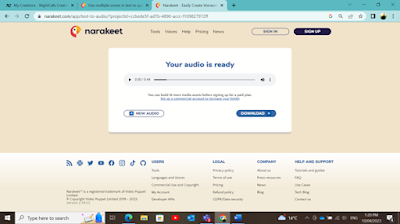 |
| Picture 5 : Test and download / share the audio file |
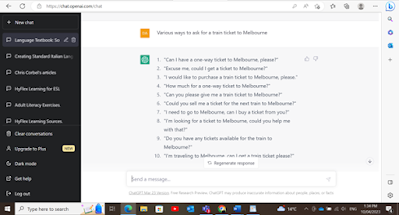 |
| Picture 6 : Generating variation questions for aural class practice in Chat GPT |
 |
| Picture 7 : Generating a second dialogue in ChatGPT about buying a ticket |
 |
| Picture 8 : Generating some comprehension questions in ChatGBT based on the dialogue |
ChatGPT can be located and freely used at : ChatGPT | OpenAI
Narakeet can found and freely used (with some limitations) at https://www.narakeet.com/


No comments:
Post a Comment